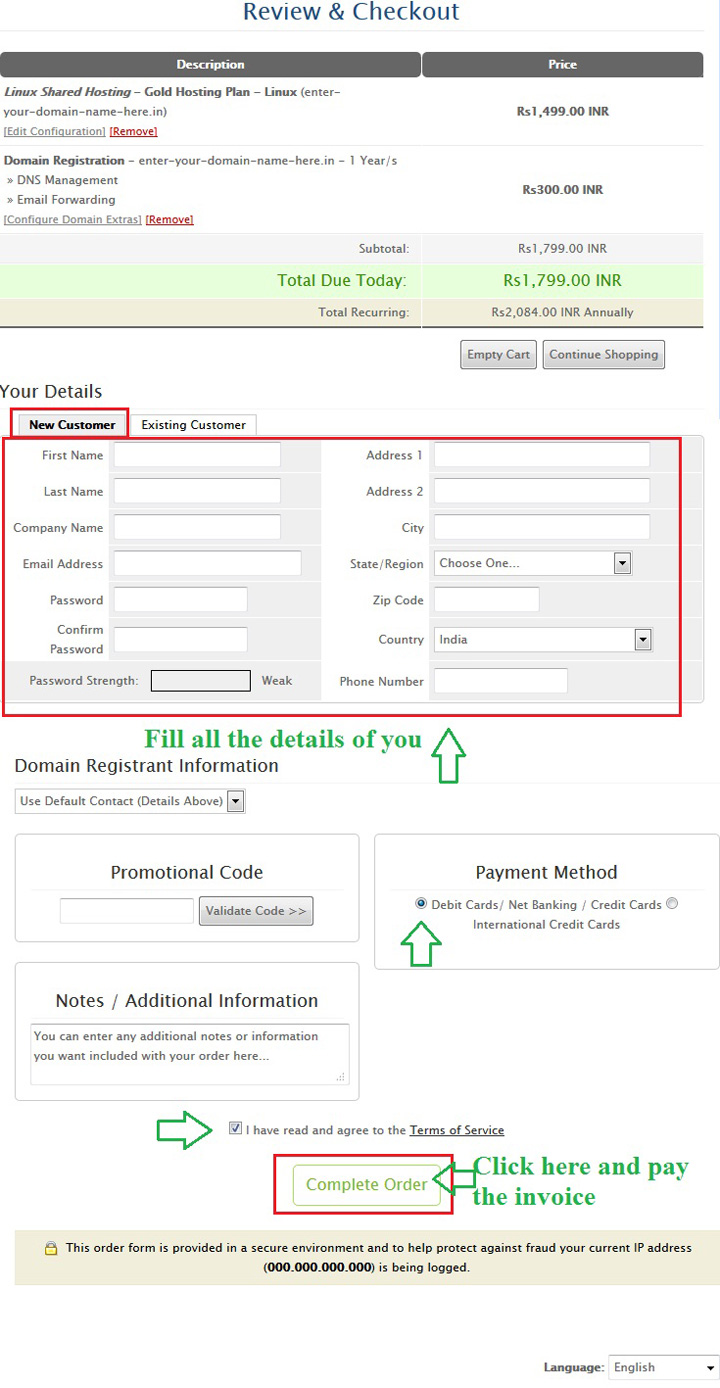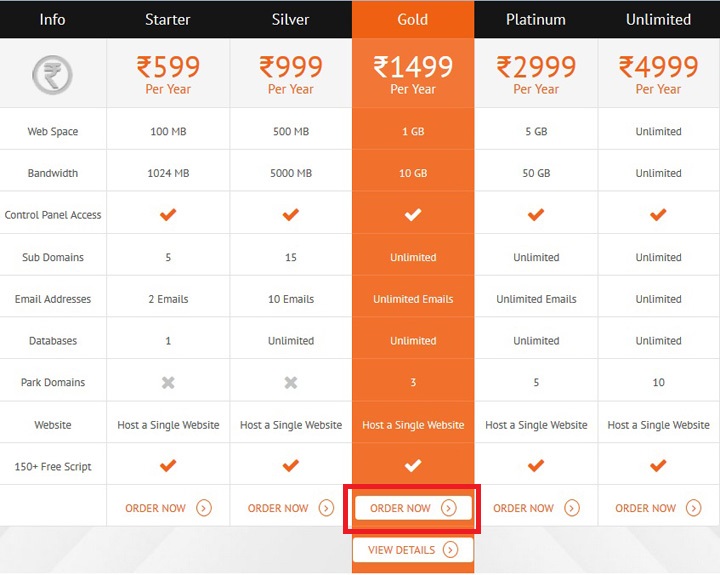
2. Enter the Domain Name You want to Buy, Check its Availability.
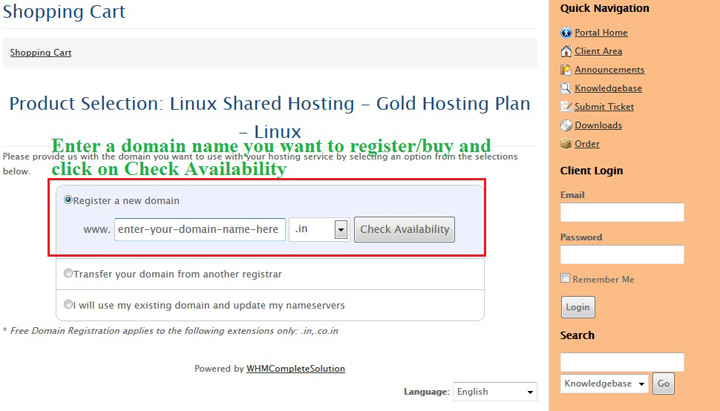
3. If It is available choose the period to Domain Name Registration, then click to continue.
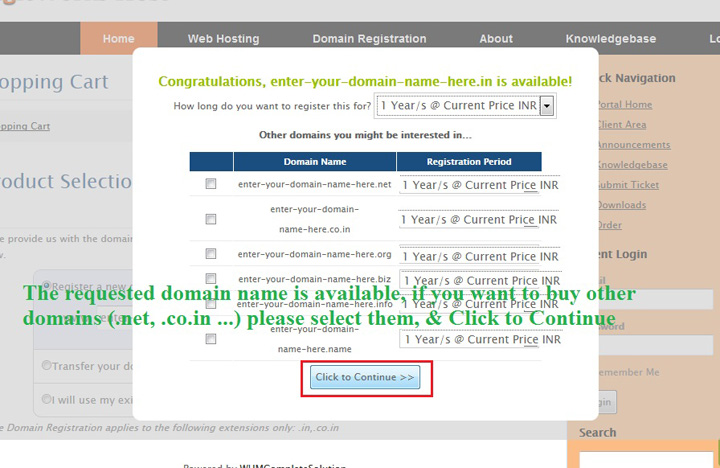
4. Check your Web Hosting plan and amount, click to checkout
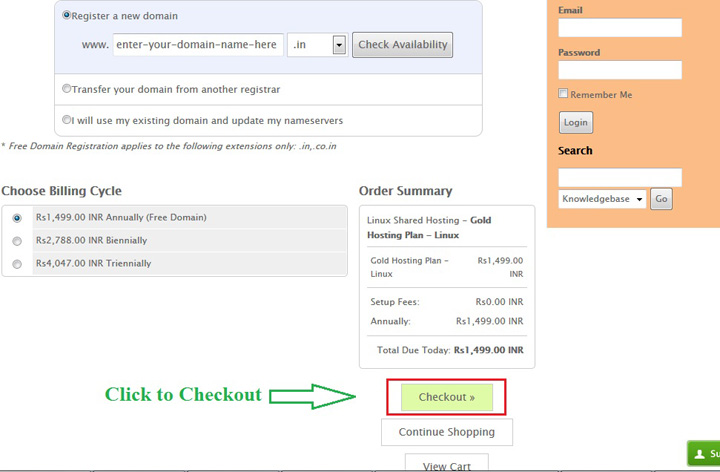
5. Make the necessory changes and click on update cart
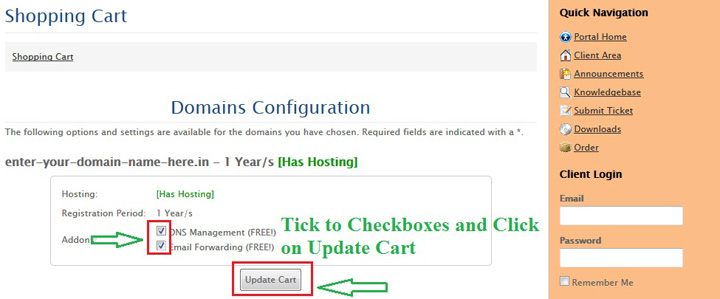
6. Check your order and fill your details, if you are existing customer then choose existing customer and login, choose payment method, check in Terms of Service and click on Complete Order, you will be redirected to Payment Gateway Page. Fill the Necessory Details, once payment done you will be activated.