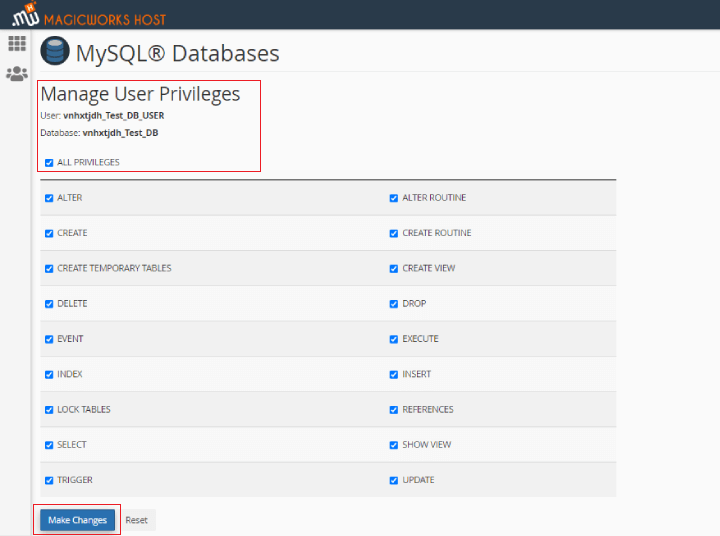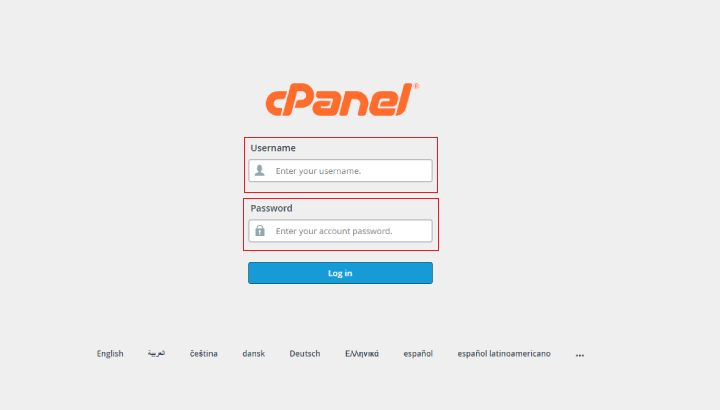
2. Under Databases, click MySQL Databases.
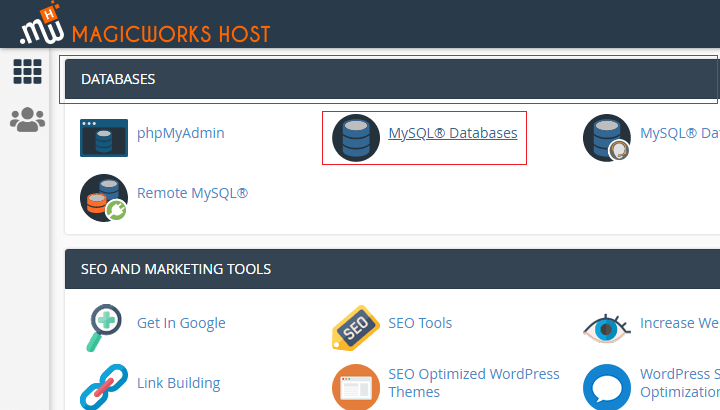
3. Under Add User to Database, select a user from the User drop-down menu.
4. From the Database drop-down menu, select the database to which you wish to allow the user access.
5. Click Add.
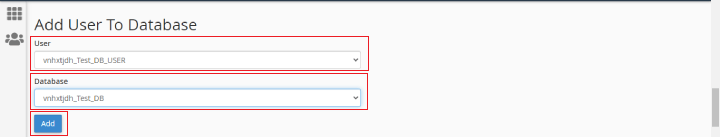
6. From the MySQL Account Maintenance screen, select the privileges you wish to grant the user, or select ALL PRIVILEGES
7. Click Make Changes.