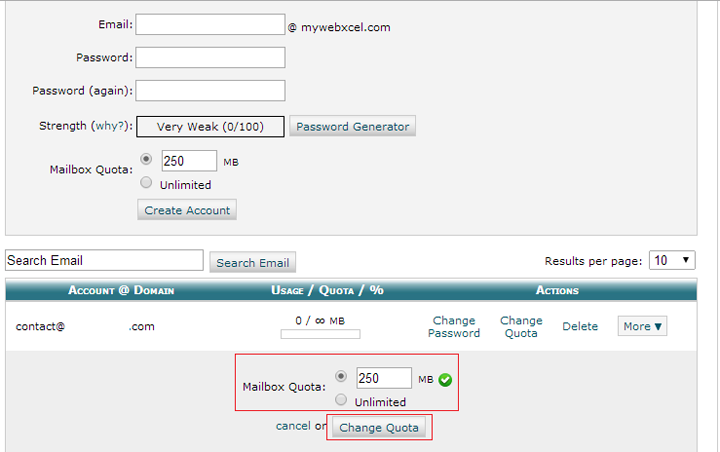To change the Email Account quota:
1. Login to cPanel.
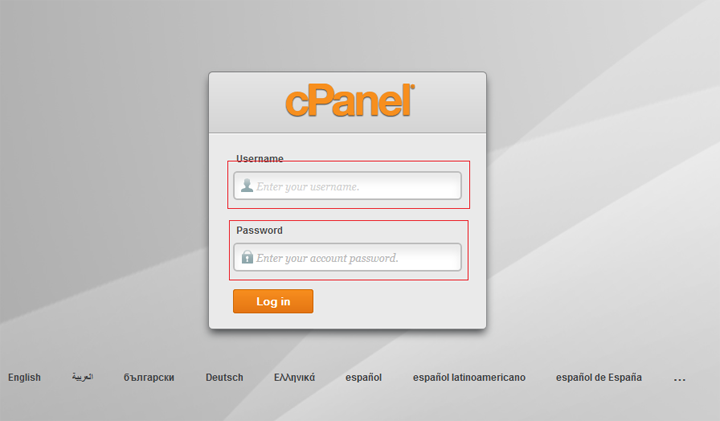
2. In the Mail Section,click on the Email Accounts icon.
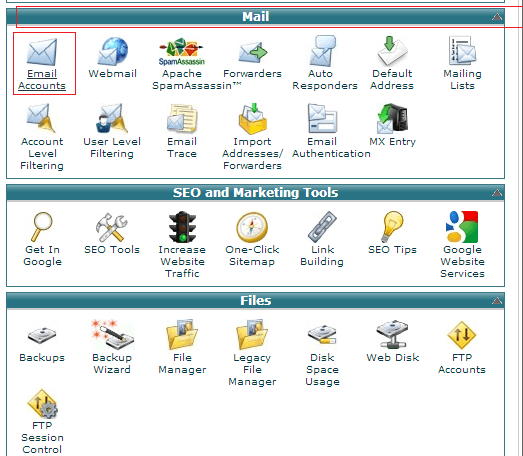
3. Click the Change Quota link corresponding to an Email Account for which you need to change the quota.
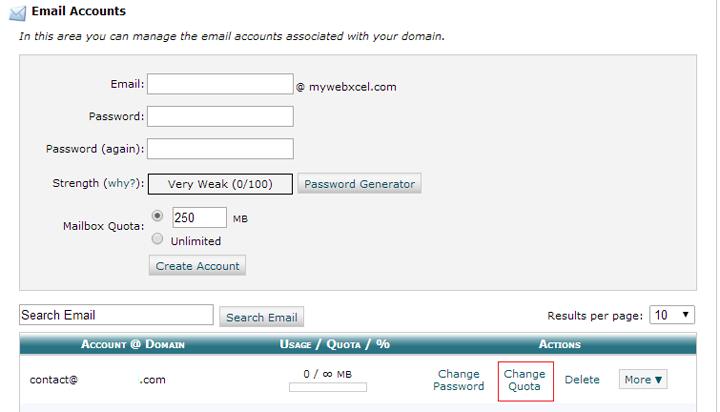
4. Give the new email quota in the Mailbox Quota field.
5. Click on Change Quota.