To backup the databases,do the following:
1. Login to cPanel.
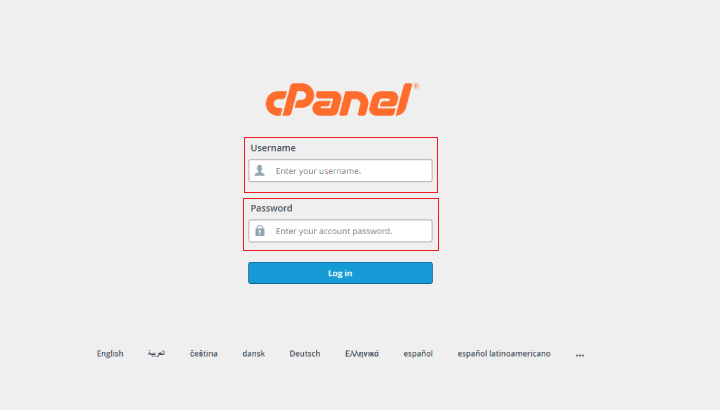
2. Click on Backups link in Files section.
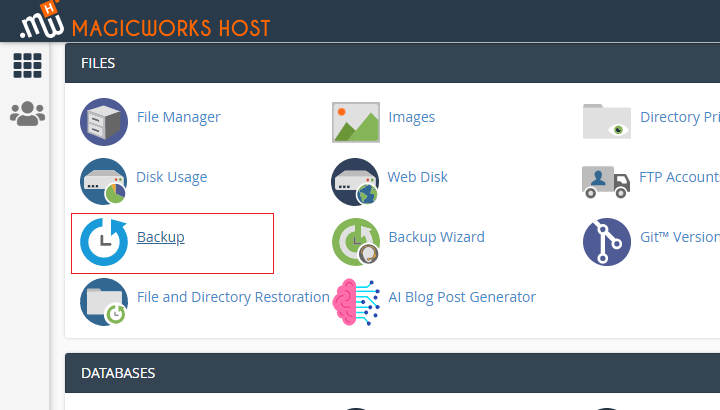
3. Under Download a MySQL Database Backup, click the name of the database.
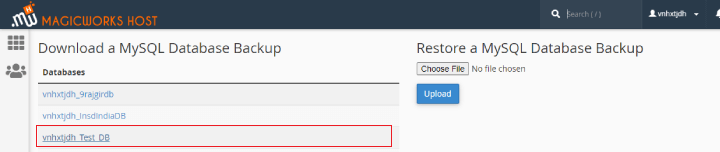
4. A Pop-up window will appear wherein click Save As or Save File and select a destination for where you would like the back up to be locally saved.
5. Click Save.
Once you have a backup, if you ever inadvertently lose your data, then you can restore the database easily and quickly.


