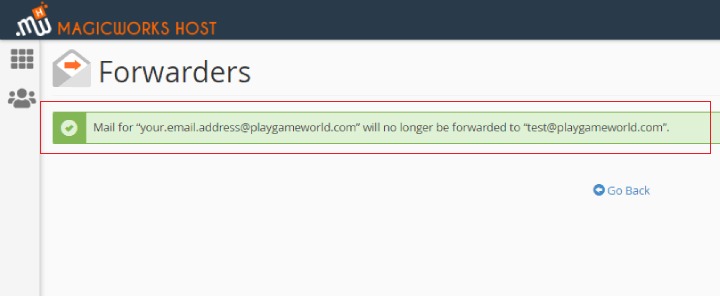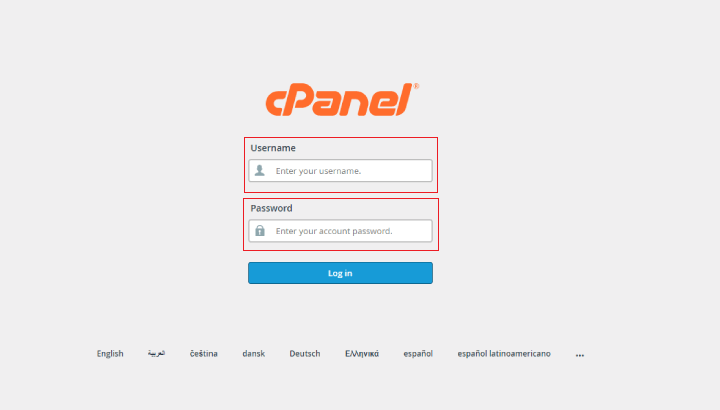
2. Under Mail section,click on Forwarders.
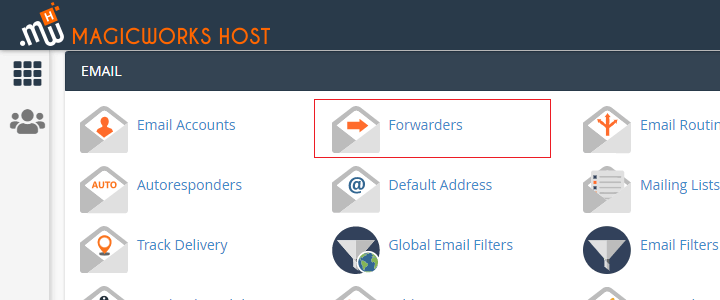
3. In the Email Account Forwarders section,click on Add Forwarder button.
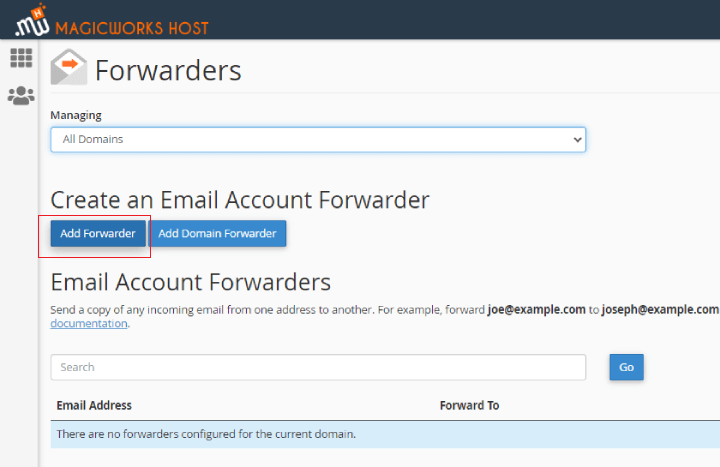
4. In the box right to the Address to Forward, type the email address whose mails you wish to forward.
5. Then in the Destination section:
If you want to forward the mails to specific Email address,then click Forward to email address and type the email address to which mails should be forwarded. If you wish to discard incoming messages and automatically send a failure notice to the sender, choose the option Discard with error to sender (at SMTP time) and you can enter the failure message that you want to be sent to the sender in the box to the right of Failure Message (seen by sender).
6. Click on Add Forwarder.
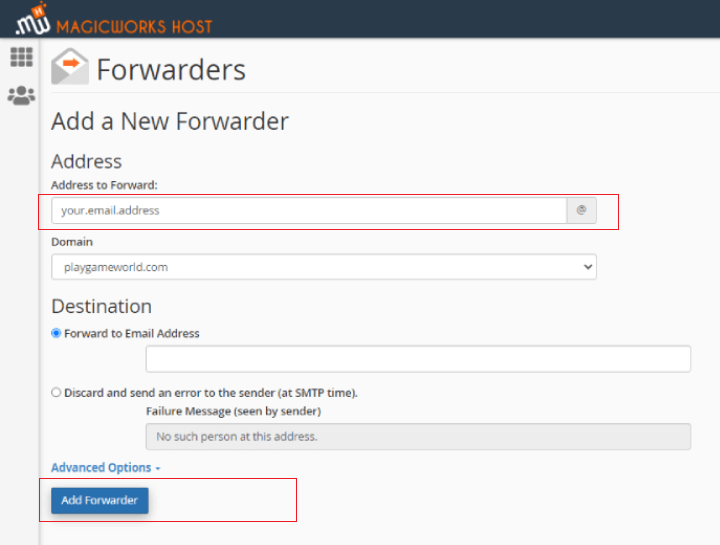
DELETING EMAIL FORWARDER :-
To delete an email forwarder:
1. In Mail section,click on Forwarders.
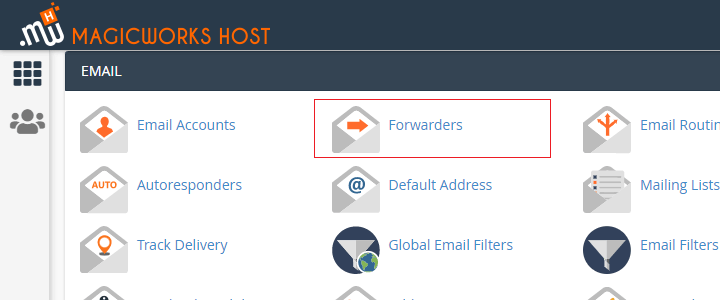
2. Under the Email Account Forwarders section, click Delete next to the appropriate forwarded email address.
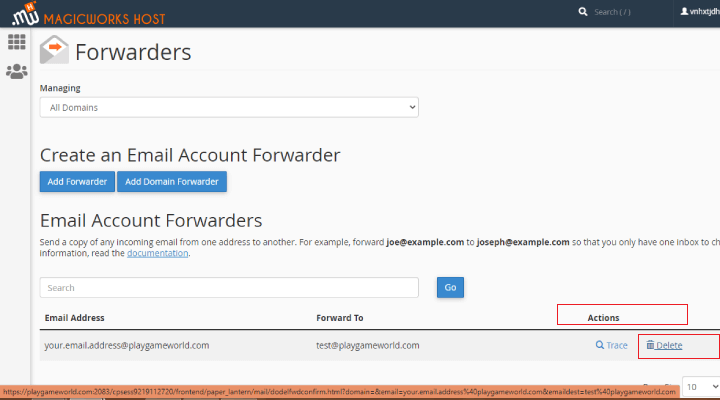
3. On the confirmation page, click Delete Forwarder.
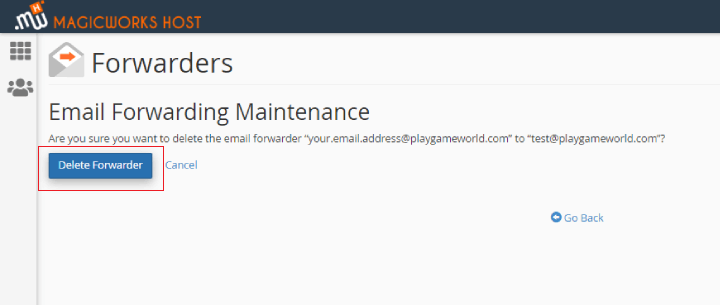
Email forwarder will be deleted.