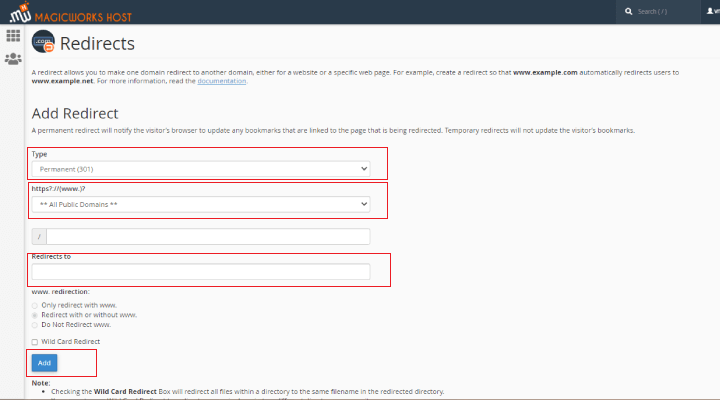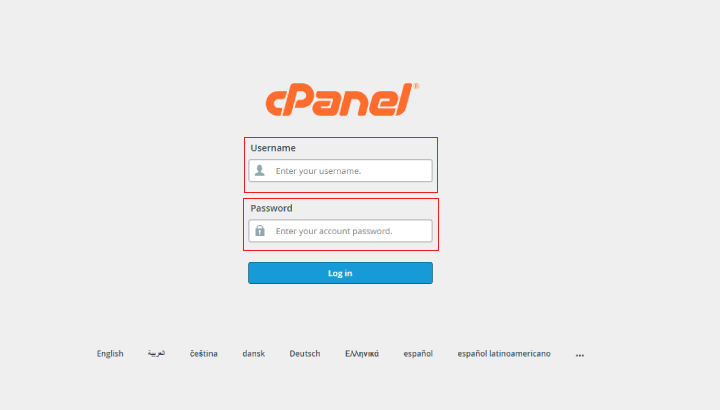
2. In Domains sections,click the Redirects icon.
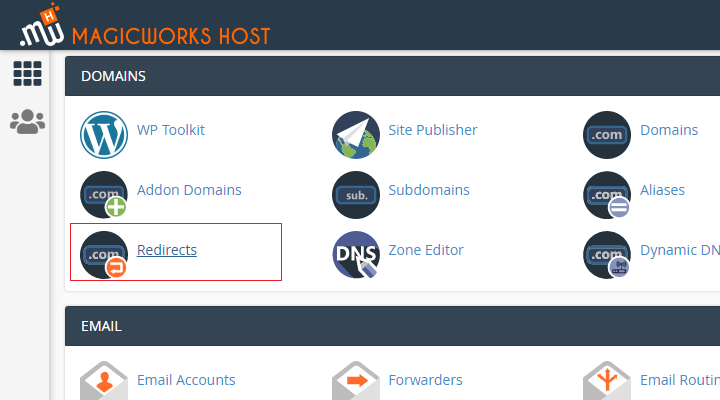
3. Use the pull-down menu to select the type of redirection needed - temporary or permanent.
4. From the "http://(www.)" drop-down menu, choose the domain name you would like to redirect.
5. In the "redirects to" field, enter the full URL of the page to which you will be redirecting.
Note: You must enter the protocol (e.g. http://, https:// or ftp://) as well in order for the domain URL to be accepted.
6. Select one of the following www redirection options to dictate whether or not the domain will be redirecting:
7. Clicking the Wild Card Redirect option allows users to set up a redirect to the same file on a new destination.
8. Click Add to create the redirect as specified.