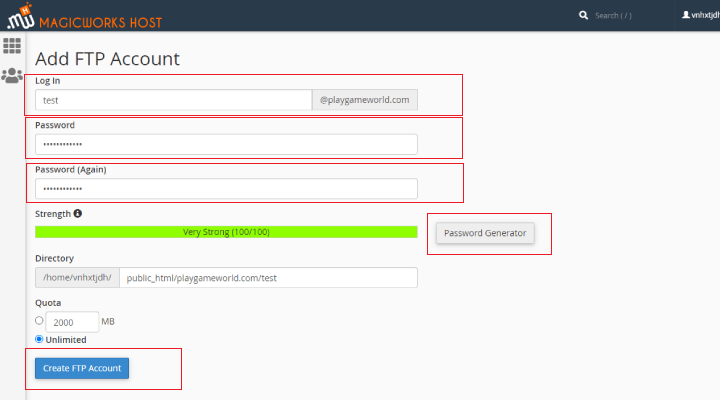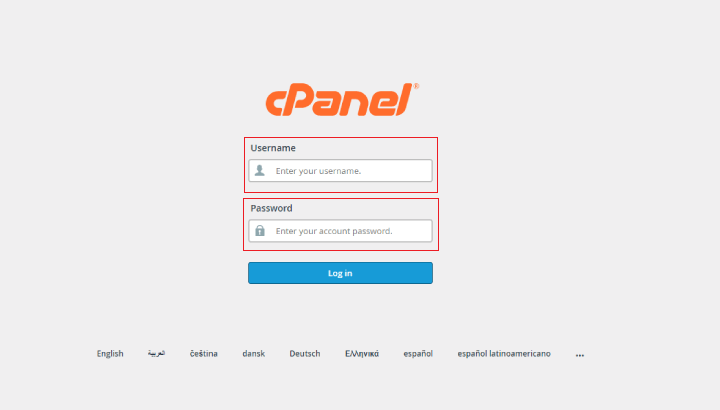
2. In Files section,click on FTP Accounts link.
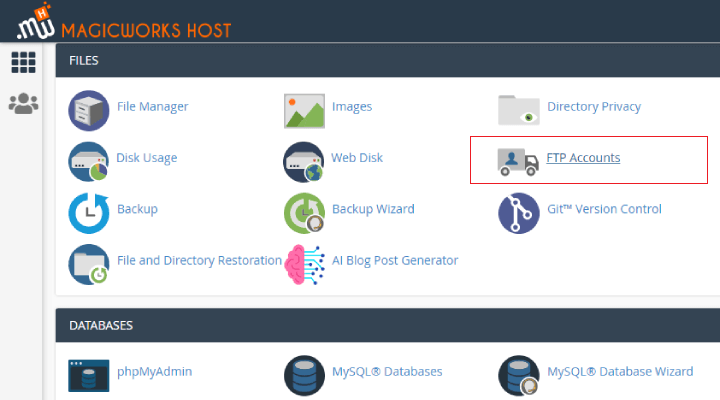
3. Enter the name of FTP user in the box to the right of Login.
NOTE : A full FTP username will always be formatted as user@yourdomain.com. FTP user account cannot be created without your domain name in it.
4. In the Password box,enter the account's password.
5. Re-enter the password in Password(again) box.
6. To the right of Directory i.e. after the path /home/domainusername/public_html/, cPanel will guess the directory name exactly same as the FTP username that you have provided,but we recommend that you erase everything after public_html/ and specify a directory for which you would like the user to access.
NOTE : This is where you define the top level of directory access that will be granted to the new FTP user account. Whatever directory that you specify,the FTP user will not be ale to access anything outside that folder. But,the user will be allowed to access all the files & sub-folders inside that directory.
7. Set the disk space quota in the Quota field.
8. Click on Create FTP Account.