MagicWorksHost has been very quick, efficient and prompt to understand our requirements and have given us the services exactly to fit in our requirements.
.com ₹.1099 .in ₹.699 .co.in ₹.649 .org ₹.1418
Login To Renew Your Domain Name
With Every Domain You Will Get
Best Domain With Magic Hosting Leads Your Business From X To 10X

Get a Quick Response
to your support Query
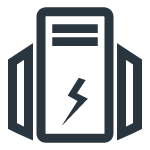
Powerful Server
Get a powerful server and additional resources
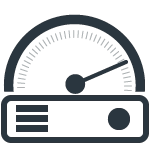
Optimal Network Uptime
Magic With 99.9% Uptime

Plenty Of Web Hosting Options
Upgrade / Downgrade at Anytime

Security First
Safe and Malware Free
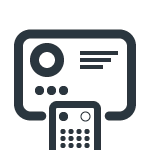
Many In One
Manage Multiple Domains In One Account
Why Customers Us!
MagicWorksHost is a very enterprising organization and well geared to meet all the requirements of its Customers. The team is extremely responsive and proactive in its approach.
I thank MagicWorksHost for their continuous support for Domain Name Registration & Web Hosting. They have been very professional in their approach and have created lots of magic for us.
Not Able To Decide Which Plan Will Fulfill Your Web Hosting Needs?
Call Our Experts
Mobile No.: +91 9764746633 / E-mail: sales@magicworkshost.com
Trusted By
Have Questions?
Renewal can be done in two ways:
Automatic Renewal
The best way to ensure that your domain remains available to you and only you is to turn on auto renew.
Manual Renewal
If you choose to manually renew your domain you will receive multiple reminder emails and you’ll see a red Renew button or an alert sign in the upper right-hand corner of your account once your expiration date gets close (about 45 days prior). Then you shall, Click on the alerts in your account:
- If you’re not automatically directed to your My Products page, make sure to click on the My Products tab
- Now you’ll be able to click on the red Renew button next to your expiring domain, or an alert notification in the upper right side of your account:
Domains can be set to auto-renew via your billing area.
However, if you do not renew your domain name immediately don’t worry, you can still renew it although there are different rules for different types of domains.
The Redemption Period occurs approximately 30 days after a domain has reached its expiry date. For 30 days after the expiry date the domain will be available for renewal during a grace period. After the 30 days grace period, the domain will enter a hold period known as the Redemption Period for another 30 days.
The Redemption Period does not apply to UK domains like .co.uk, .org.uk or .uk.
The Redemption Period does apply to domains like .com, .net, .org or other TLDs.
Within 3-14 days after the domain name expires the domain name will be removed from the name servers (DNS) which will interrupt any services such as Email, Website hosting, or URL Forwarding. For certain registries, approximately 30 days after the domain name expires it will enter into a redemption period for approximately 30 days. During the redemption period, you can still renew your domain name, but there is an additional redemption fee for it which includes a one-year renewal.
If the domain name is not redeemed during the redemption period, the domain name will be deleted by the registry and made available for registration.
The ultimate goal of the domain name influences the domain name extension choice. If you’re running an online business, then a .com or .biz could be worthwhile. If the blog is for an organization, then you have .org extensions which could be a viable option.
While there cannot be any identical domains, there can be two versions of the same domain with different extensions. For example, Google.com is taken, but Google.biz could also be purchase. This is why some companies will opt to purchase all the available extensions of their domain, in order to prevent someone else from using their name with a different extension.

