Google sends an email warning to webmasters saying that Chrome will mark web pages starting with ‘HTTP’ as ‘Not Secure’
Beginning from October 2017, Google Chrome will warn us with “Not Secure” message on the website when we enter any data on an HTTP Page, as a next step towards strengthening our security. This is applicable on all HTTP Pages visited in Incognito mode as well.
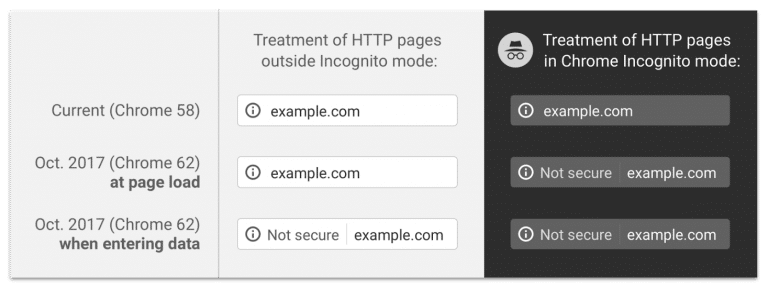
Treatment of HTTP pages in Chrome 62
What does it mean for Web Owner, a Business Owner, and Webmaster??
In simple words, if your website is not SSL Certified then, Chrome will mark the page as “Not Secure”. It is applicable not only in incognito mode but also in regular mode for pages where a user enters any type of data. We know that a website normally has multiple pages from where you get inputs from users, it seems Chrome will show a warning for multiple types of data for example: –
- Website Search Bar
- Contact Form
- Quick Contact form
- Get a callback form and so on…
If your website is your key source to get leads or direct business, then think what impact will it create on the user’s mind when Chrome displays it as a “NOT SECURE” website, exactly when the user starts filling data?
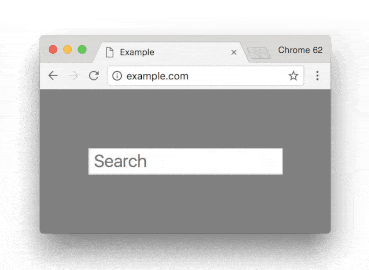
Why is Chrome doing this?
To help users browse the web safely, Chrome indicates connection security with an icon in the address bar.
Historically, Chrome has never explicitly labeled HTTP connections to be non-secure. In January 2017, Chrome began their quest to improve how Chrome communicates connection security of HTTP Pages. Currently, Chrome marks HTTP Pages as “Not Secure” if they have secured data field like password or credit card field. Beginning in October 2017, Chrome will start showing the “Not secure” warning in two additional situations which are mentioned above.
How to make your website more secure and avoid Chrome tagging it with “NOT SECURE” warning?
For Making your website more secure for visitors or users, you should buy and install SSL Certificate for your website and for that, as a prerequisite you also need to have a dedicated IP address for your website. There are a lot of different types of SSL Certificates available in the market today.
What is SSL Certificate?
SSL (Secure Sockets Layer) is the standard security technology for establishing an encrypted link between a web server and a browser. This link ensures that all data passed between the web server and browsers remain private and integral.
What are the different types of SSL Certificates?
How do you get an SSL certificate?
- 1st Step: Host your website with a dedicated IP address. (In order to provide the best security, SSL certificates require your website to have its own dedicated IP address.)
- 2nd Step: Buy an SSL Certificate.
- 3rd Step: Install and Activate the certificate.
- 4th step: Update your site to use HTTPS protocol.
So, are you ready to make your website more secure? Act NOW!!!


